Coinbase (Pro)
If you are looking to buy or sell cryptocurrency, Coinbase and Coinbase Pro are two of the best
places you can go. You may be familiar with the Coinbase, a very popular cryptocurrency platform
that has over 55 million users. What you may not be aware of, however, is that if you have a
Coinbase account (which is free to open), you also have access to Coinbase Pro, a more technical
site that, while a bit less user friendly, is much more powerful for executing trades in different
cryptocurrencies.
Order Types on Coinbase (Standard)
There are various order types you can use when buying cryptocurrency, similar to the order types
one would use when trading typical stocks or ETFs on any brokerage website or mobile app.
Unfortunately,
the regular Coinbase website and app do not offer any trade types. This means the only option you can
do is to place what is effectively a market order. A market order will execute your trade at
whatever the current market clearing price is at the time you place the trade. Because assets,
particularly cryptocurrency, can be very volatile, this is somewhat risky as you do not know the exact
price you are purchasing the currency for.
To trade on the regular Coinbase website, you will select the Buy/Sell button, and then a screen will
pop up where you can select the Buy, Sell, or Convert tabs. The Buy tab will be to place a buy order
from dollars to your selected cryptocurrency from the dropdown box, the sell for a sell order which
will give you dollars in exchange for selling your selected cryptocurrency, and the convert tab is for
you to trade one cryptocurrency for another.
Again, on the standard Coinbase website, there are no order types, you simply select the amount, the
currency you wish to purchase, sell, or convert, and then execute the trade.
Repeat Purchase
On the standard Coinbase
app, there is one additional feature offered when you buy cryptocurrency which is that you have the
option to repeat your trade. When you initiate the buy in the Coinbase app, you will see a button
that says One time purchase, if you select this, you will be presented with a menu offering the
ability to repeat this same purchase only once, every day, every week, the 1st and 15th of each
month, or every month. If you were to select one of the repeating options, the same identical
trade would be placed for you at that interval you chose automatically.
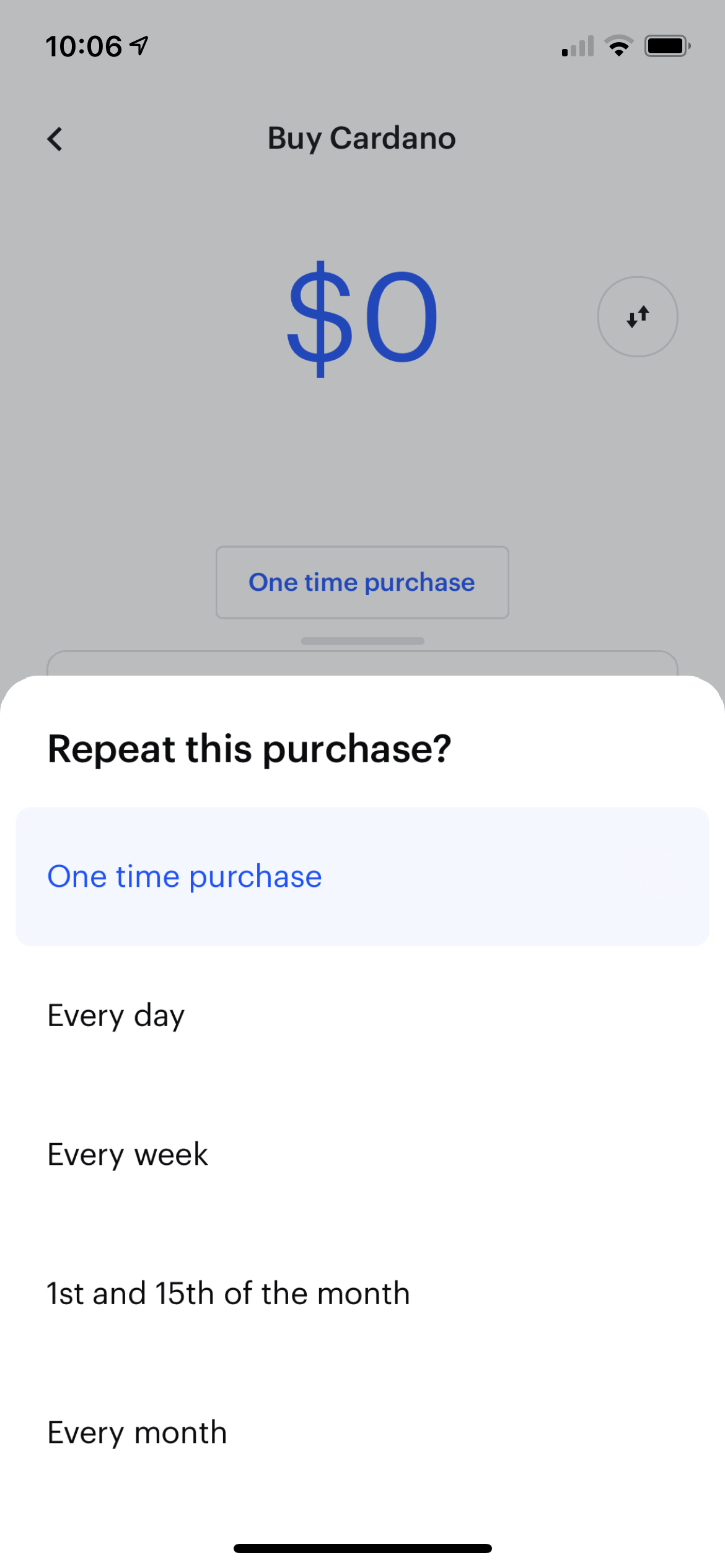
This option is not available for selling or converting but only when buying cryptocurrency on the
Coinbase mobile app.
Order Types on Coinbase Pro
If you are looking for a more sophisticated way to trade cryptocurrency, you will definitely want
to check out the Coinbase Pro website and the Coinbase Pro app. Using the Coinbase Pro platforms,
you will have access to many different trade types which are not available on the standard website
and app.
To begin, you will login to Coinbase Pro and ensure that you are on the Trade tab. From there,
you should see the order form on the left hand side where you can specify that asset you wish to
trade (example, BTC – USD or ETH – BTC, etc.). Once you are trading in the correct asset, you can
enter the order details; this is where you can choose the order type.
You will see three options, Market, Limit, and Stop.
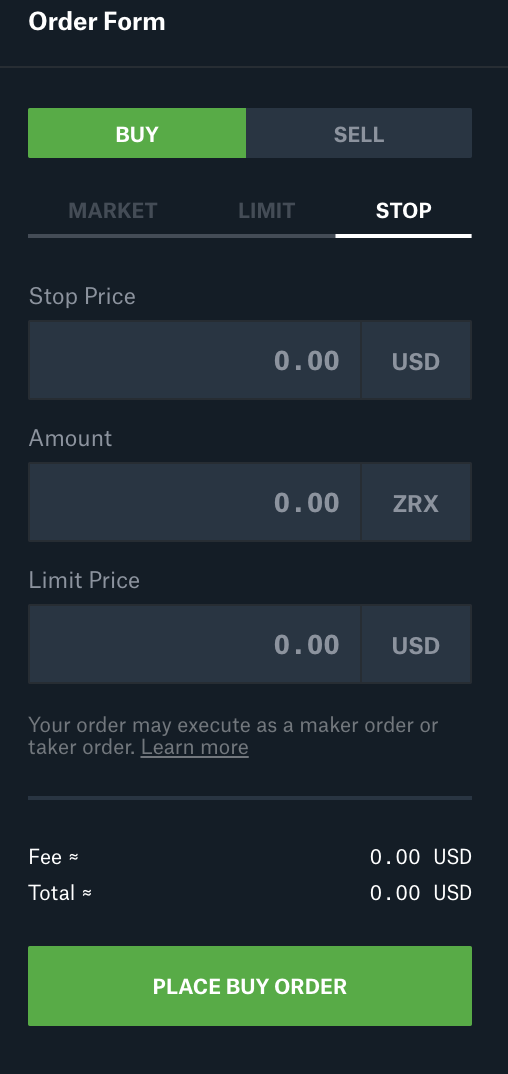
Market Order
The Market order is a standard market order where the trade will be executed at the current
market price at the time to trade is placed. This is subject to volatility as there is no limit
on the price you could pay.
Limit Order
The second order type is the Limit order. This order will allow you to select a price limit
for your purchase or sale. If you are buying cryptocurrency, the trade will not execute until the
market reaches your limit price or lower. When you select a limit order, you will need to detail
the time in force for the trade, or how long it will remain active if it is not successfully
executed.
Stop Order
The final order type is the Stop order. If you select a Stop order, the trade will not begin until
your stop price has been reached. When you submit a stop order, you also need to specify a limit
price. What happens is when the stop price is hit by the market, it will trigger a limit order to
be placed.
This in effect allows you to wait to place the trade until a certain price is reached, but then
protects you from volatility by still having a limit order so you will be sure not to pay more than
you wish for the trade.
Completing The Order
Whenever you have completed the order form, you will press the place order button at the bottom of
the form to submit the order and then you can view the status on the open orders dashboard.
Open Webull Account
Open WeBull Account
|