Cryptocurrency Trading at Etrade
Investors who are looking to trade popular cryptocurrencies, such as BAT, Bitcoin, Bitcoin Cash,
Cardano, Dogecoin, Ethereum, Litecoin, Shiba Inu, NEO, Ripple, Stellar, cannot do it on
Etrade. The broker simply does not offer them. For Ethereum, Bitcoin, Bitcoin Cash, Litecoin, Dash, Zcash, Stellar, and
Dogecoin trading, investors can use a
$0-fee Webull.
Webull Promotion
Open WeBull Account
Instructions on how to buy stocks on Etrade
Once you've opened a trading account with E*Trade, either a cash account or margin account, the trading process is straightforward. Traders have several options for placing orders:
on the website, through their mobile app; on the E*Trade Pro platform for active traders; through MarketCaster; and, for those with advanced computer skills, E*Trade API, which
allows traders to build and customize their own trading apps. in this Etrade stock trading review, we will only discuss placing trades through the website, MarketCaster, and E*Trade Pro.
Etrade Website Stock Trading Review
Here's a screenshot of the E*Trade homepage:
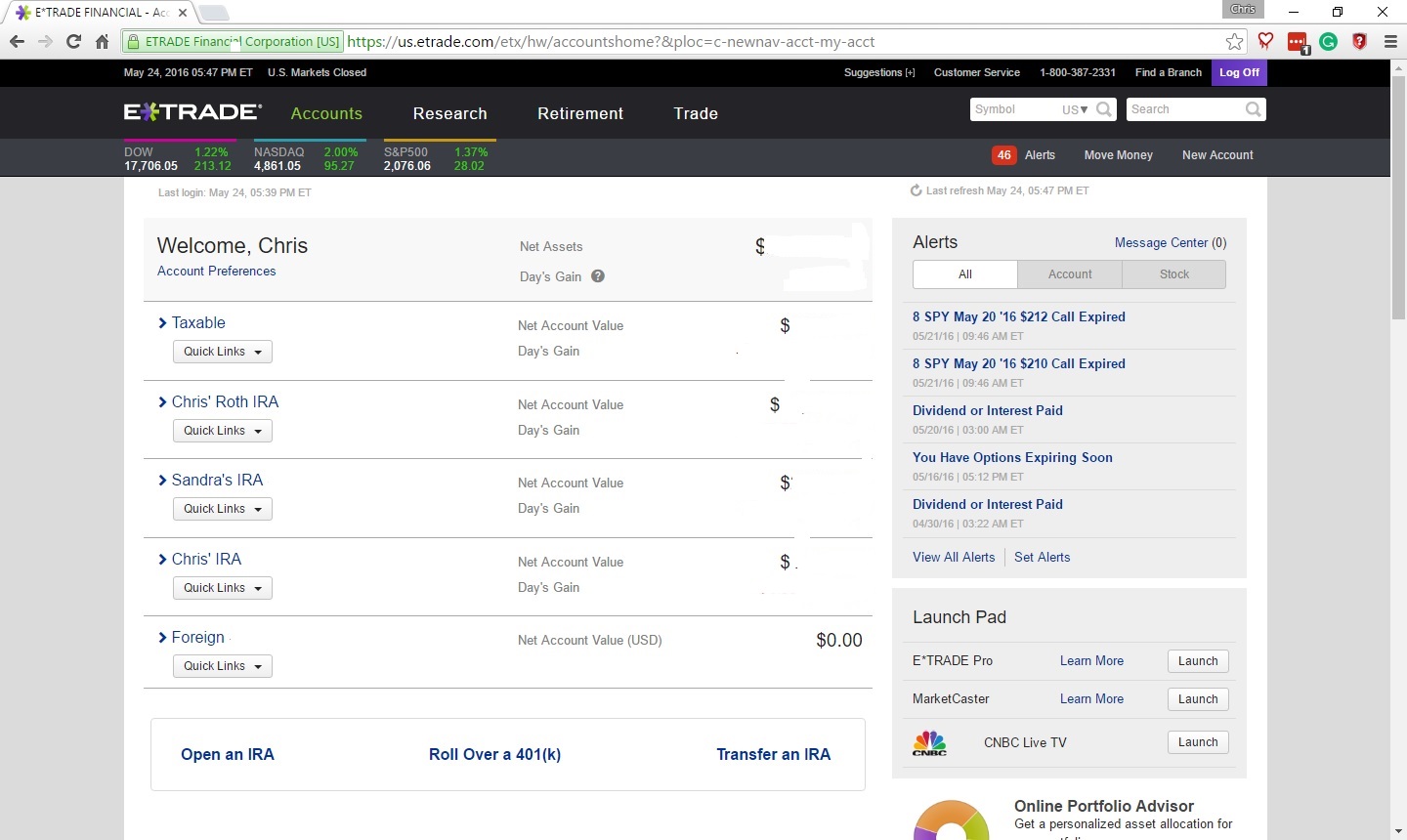
From this page or any other page on the E*Trade website, simply click on "Trade" in the toolbar across the top and open a Trade Order Form. We'll enter a stock trade to illustrate. Here's what the order entry form looks like:
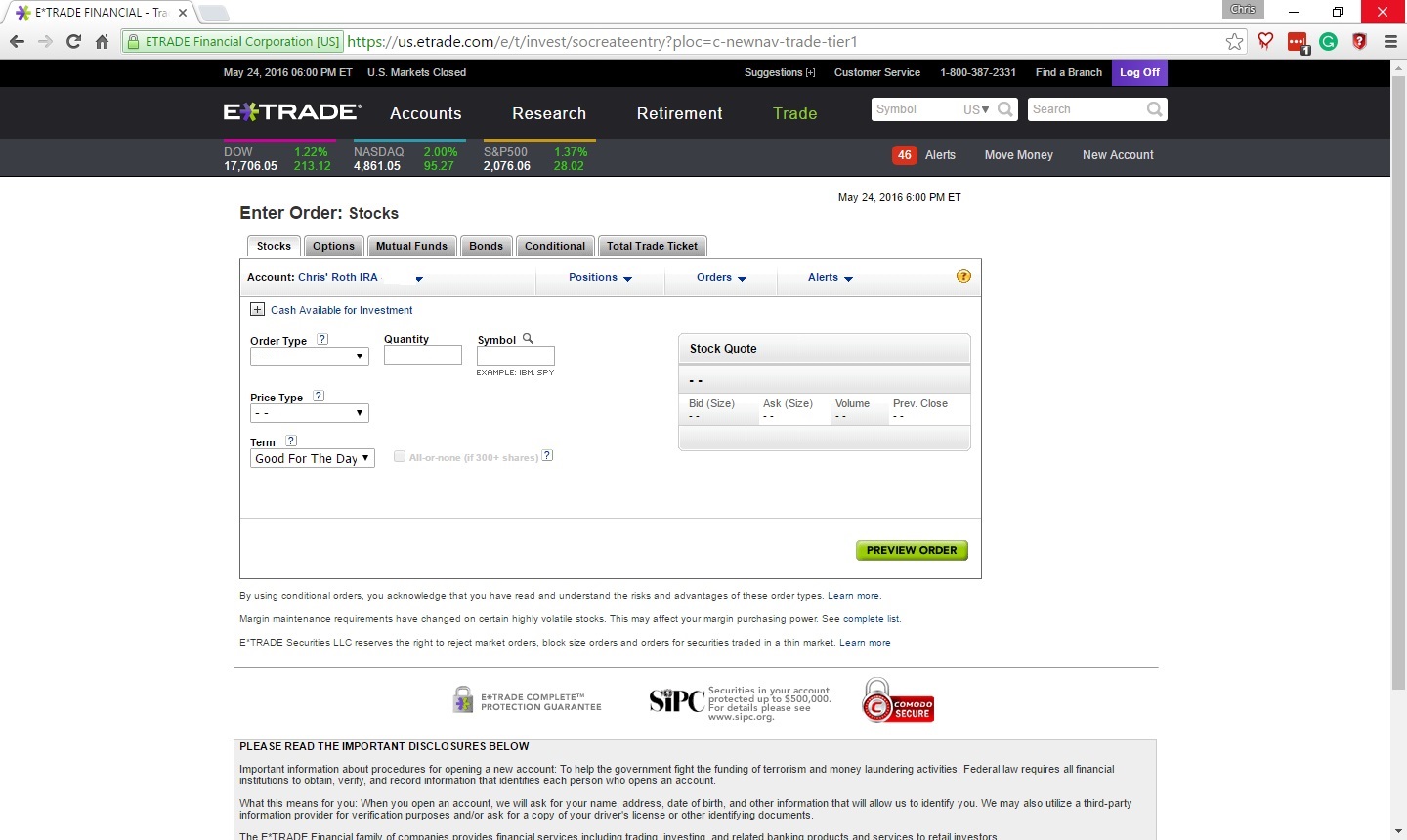
Click on the boxes (Order Type, Quantity, Symbol, Price Type, Term), then either select from the menu or type in the quantity of shares desired to be traded and the stock symbol. If we enter an order to purchase 100 shares of General Motors (GE) at the market and Good for the Day, the completed order entry will look like this:
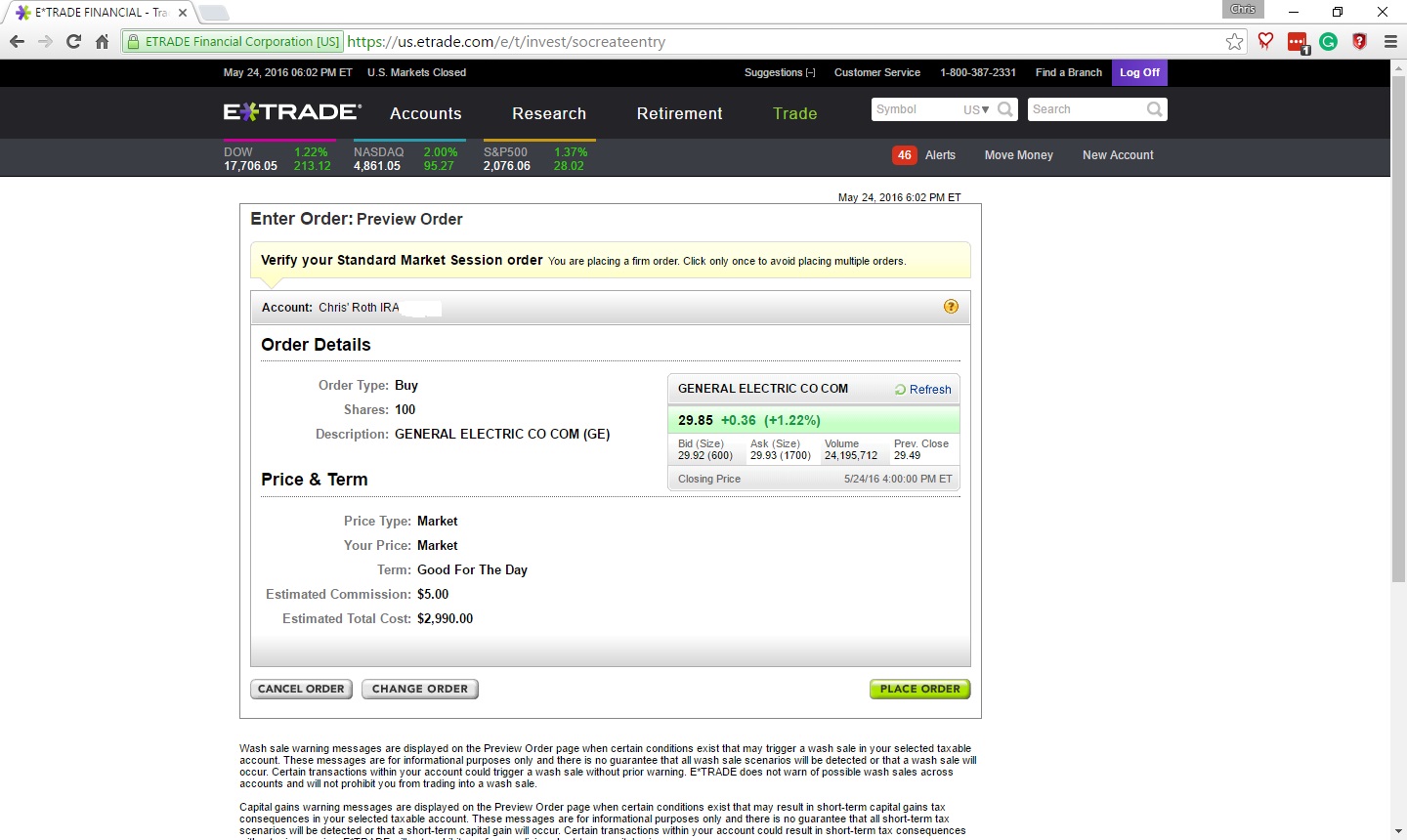
This is the order preview window, where the trader can check the order data for accuracy. The trader has the option to cancel, change, or place the order by clicking the appropriate buttons at the bottom of the screen. If the trader chooses to place the order as entered, the confirmation window appears:
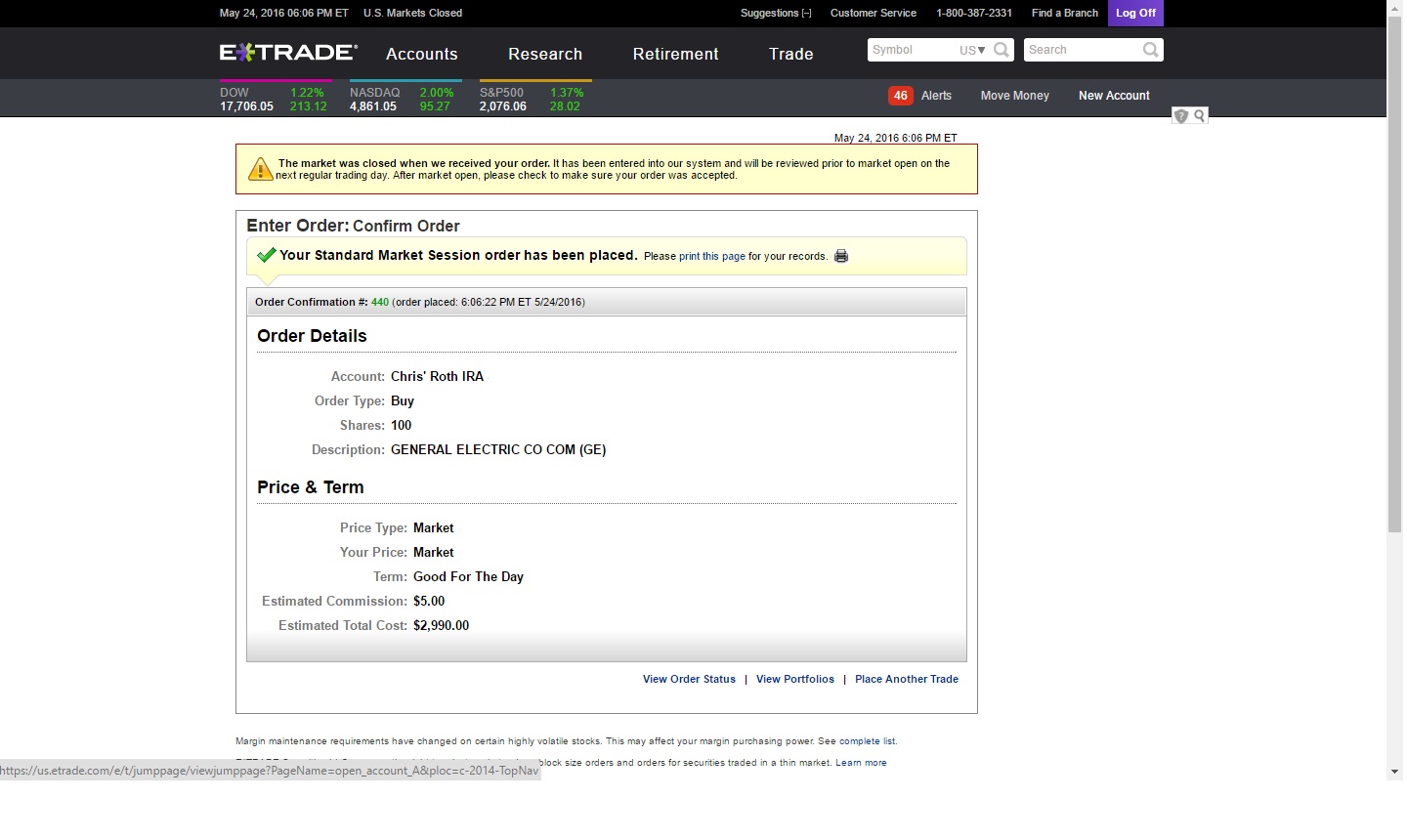
The order has officially been placed. If an at-the-market trade is entered during market hours, it will execute in a matter of seconds. Limit or stop orders will execute when the price limit is hit during trading.
Orders may be changed or canceled at any time by navigating to the account under which the trade was placed. By clicking on the orders tab above the account holding, a trader may either cancel or modify the order.
Etrade MarketCaster Stock Trading Review
MarketCaster is E*Trade's basic trading platform. It is designed for traders who wish to make real-time trades during market hours. It features real-time quotes on any
stocks a trader chooses to enter into a watch list. Account positions are shown in their own watch lists by default, making MarketCaster a good tool for monitoring
prices of all account holdings.
Below is the MarketCaster landing page. It can be accessed by clicking on "Trade" in the toolbar, selecting "Platforms", and then selecting "MarketCaster".

Trades can be placed for any stock on any watch list by either highlighting a particular stock symbol and then clicking the "Trade Now" button or simply clicking
the "Trade Now" button, which will take you to the standard order entry form shown in Screen Shot #2 above.
|